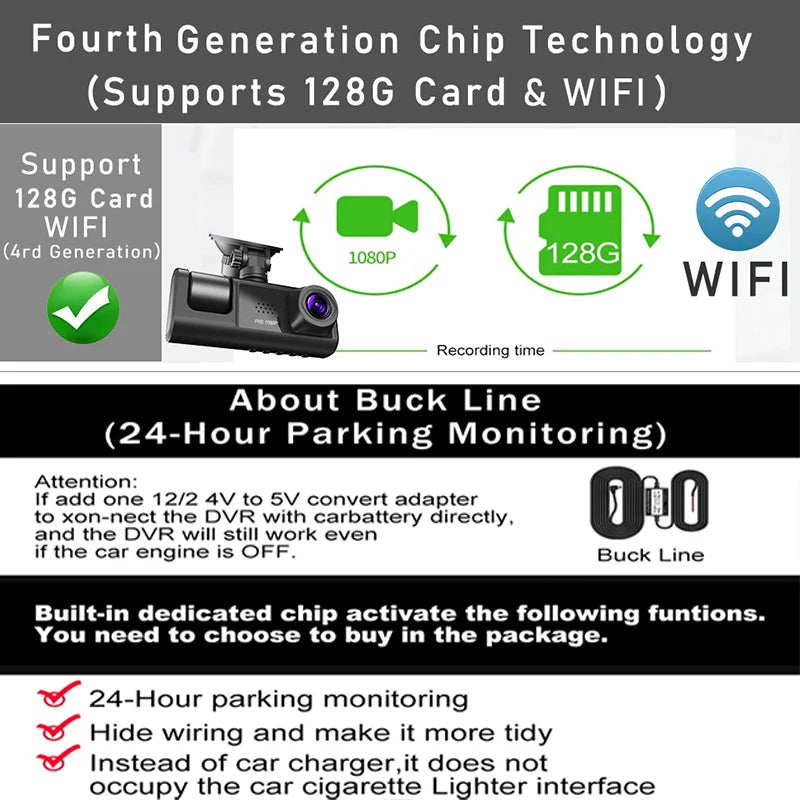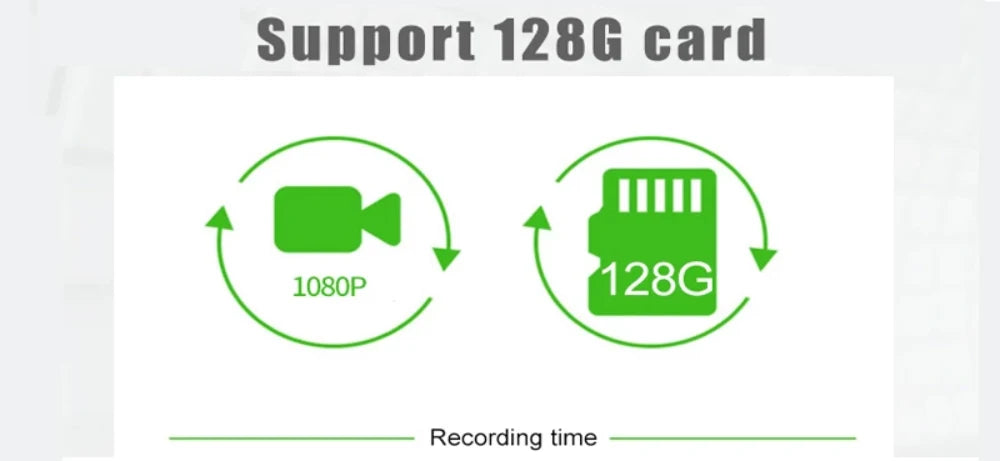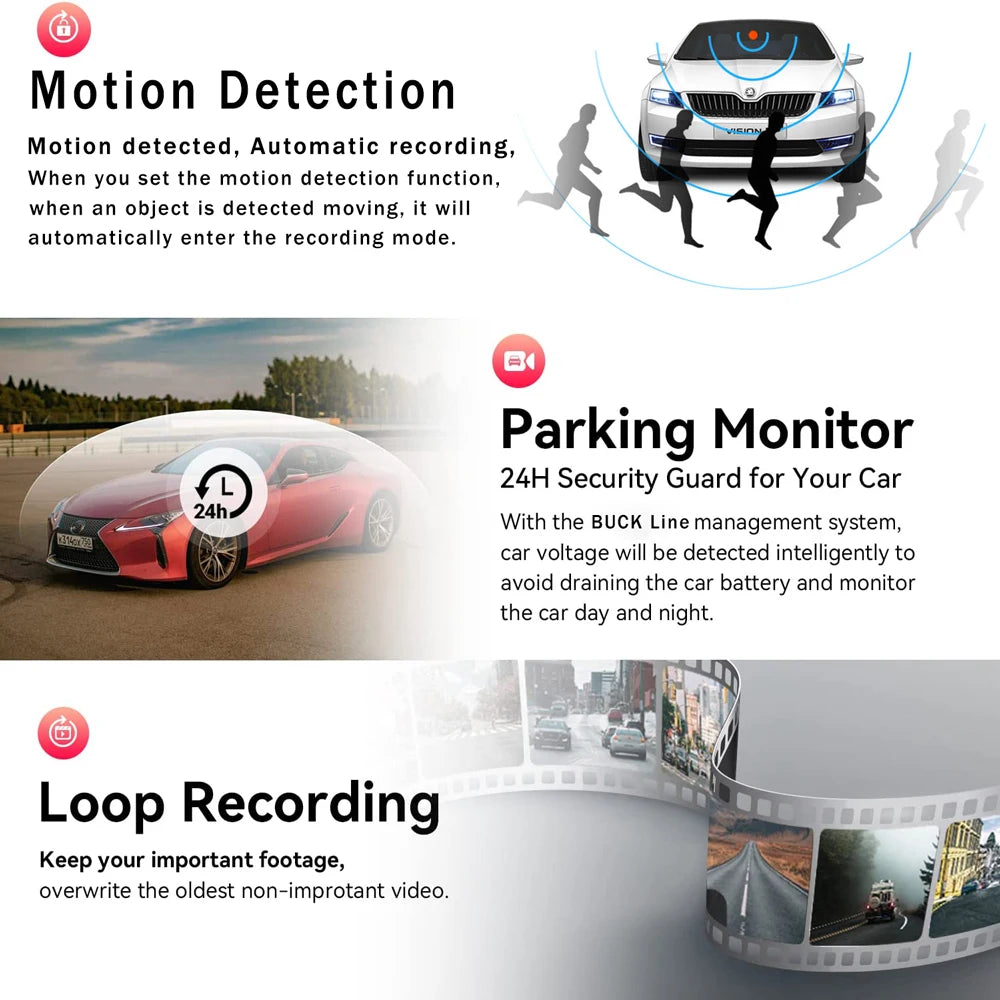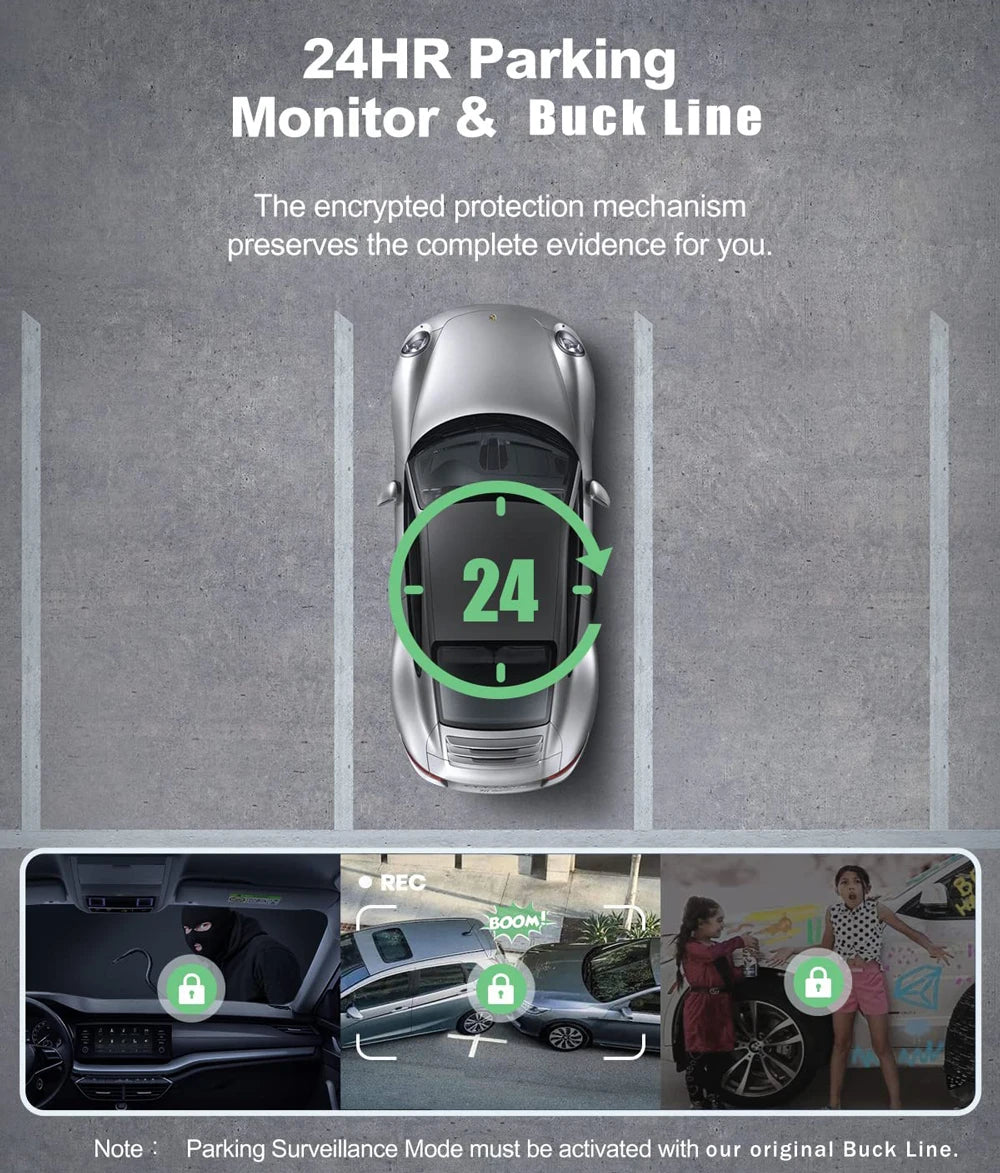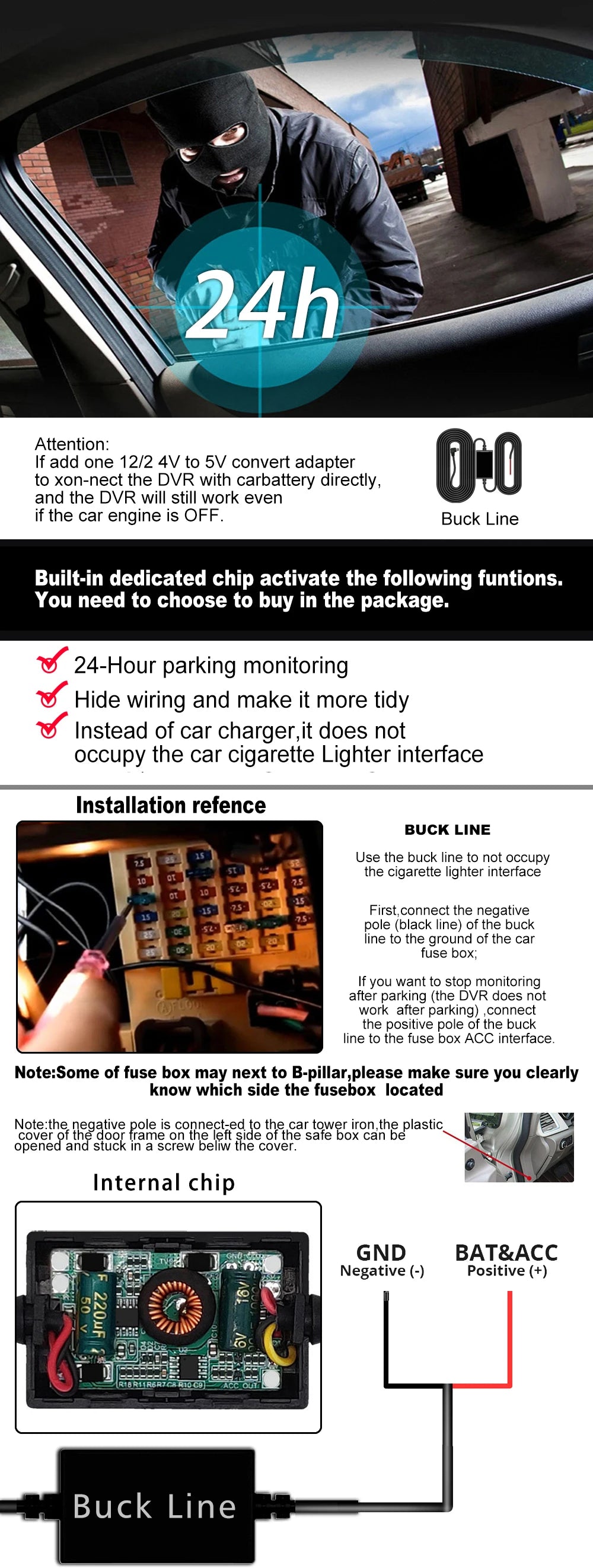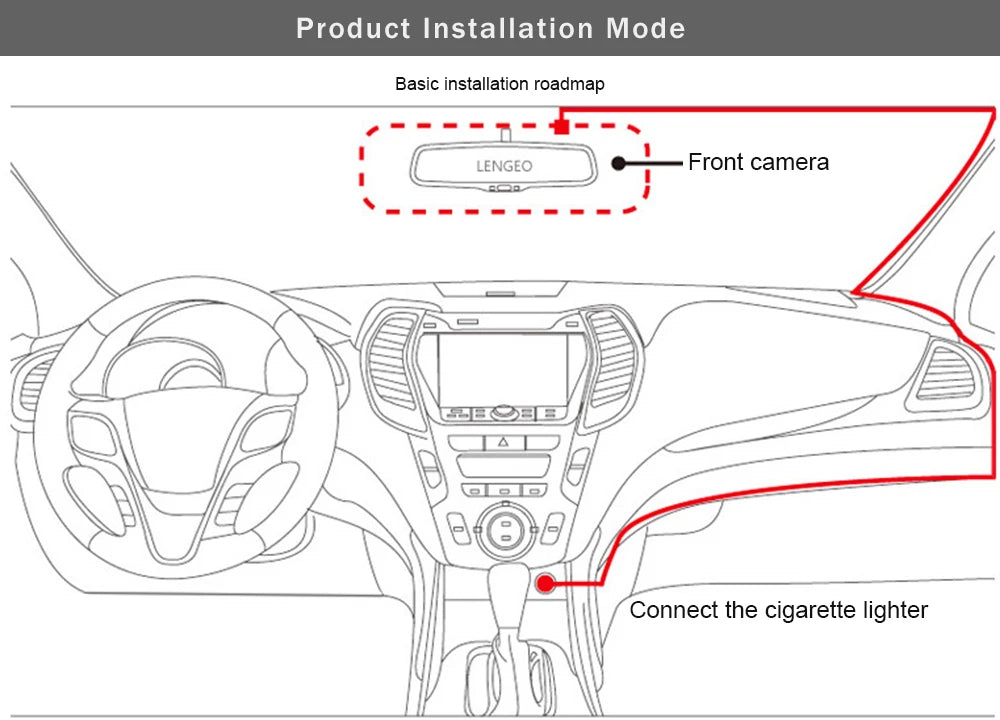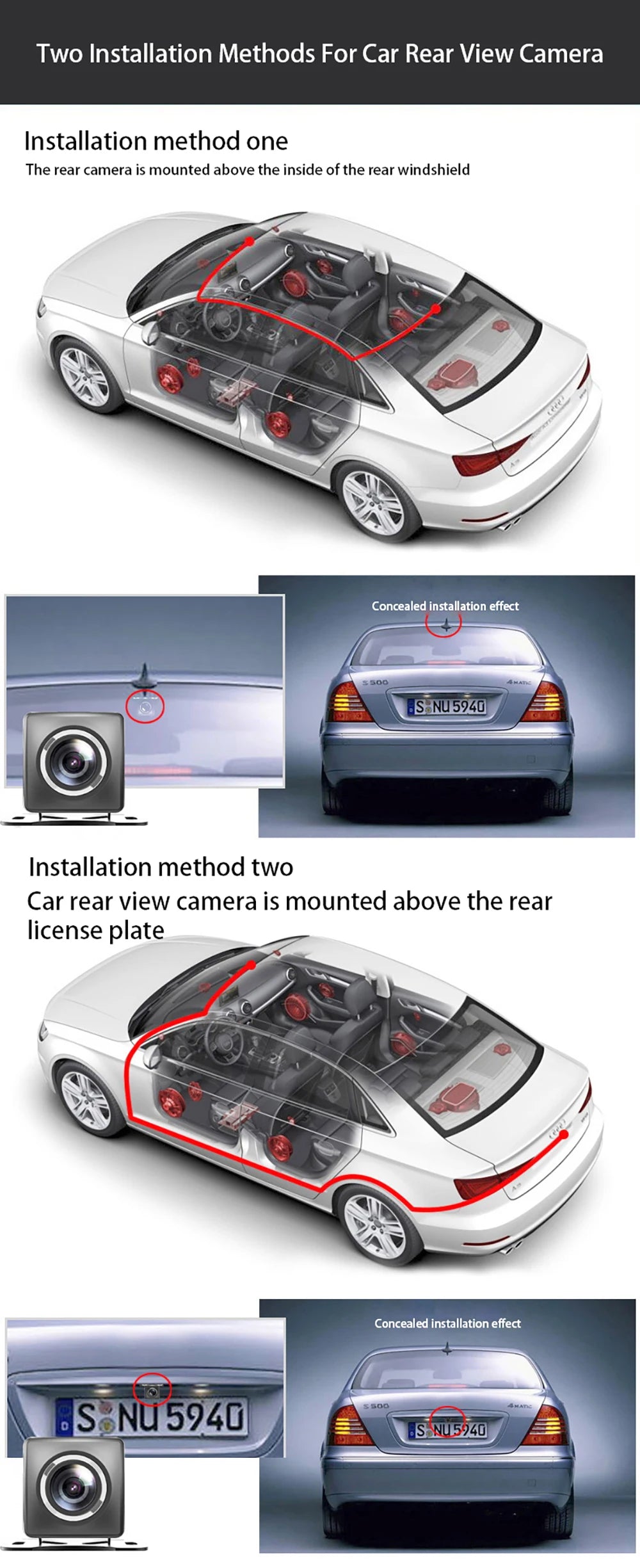CN(Origen)
Dash Cam 3 Cameras WiFi 1080P 3''
Dash Cam 3 Cameras WiFi 1080P 3''
VAT already included in the price
Couldn't load pickup availability
Protect your vehicle with this three-channel, full-view dash cam. Capture every moment inside and outside your car in Full HD and keep your memories safe.
- Brand : OMGO
- Camera Resolution : Full HD 1080P (1920x1080) for clear and precise details
- Number of Lenses : Three cameras for front, rear and interior vision, covering 360° around the vehicle
- Frame Rate : 30fps, providing smooth, lag-free video
- Night Vision : Yes, ensures clear recordings in low light conditions
- Power Source : Powered by cable, no need to recharge batteries
- App Compatibility : Viidure, allows you to view and manage recordings from your mobile phone
- Video Format : AVI, widely compatible for playback on various devices
- Loop Recording : Yes, continuous recording that overwrites old files to save space
- Integrated Audio : Capture sound for greater detail in the records
-
Interface :
- AV-In
- USB2.0
- Micro SD/TF (supports up to 128GB)
- Built-in Screen : IPS, less than 3” for easy and compact viewing
-
Special Features :
- Digital zoom for specific details
- Motion detection for automatic activation when activity is detected near the vehicle
- Supports Class 10 SD/MMC cards, ensuring optimal performance
- Surge and vibration protection, ideal for riding in harsh conditions
- Automatic white balance and wide dynamic range (WDR) for capturing in all lighting conditions
- Parking monitor for additional protection while the car is parked
- 3D DNR technology for image noise reduction
- WiFi function for direct connection with mobile devices
- Anti-fog and anti-shake functions, ensuring clear and stable recordings
- OSD Languages : Supports multiple languages including Spanish, English, French, Italian, German, Russian, etc.
- External Memory Capacity : Supports micro SD/TF cards up to 128GB, ideal for long-term recording
Every trip deserves to be remembered, but also safe. With this dash cam, protect your car and keep your journeys documented in high quality. Perfect for those looking for safety and peace of mind behind the wheel.
Before connecting the DVR to your phone, you need to install the WIFI connection app "Viidure APP" in advance. You can search for "Viidure" in the Apple App Store or Google Play Store to install it.
Steps:
- In standby mode, long press "M" key to enter DVR menu and enter WIFI setting menu.
- In the DVR's wifi menu, check to get the wifi SSID name and password.
- Open the "Viidure" app on your phone, enter the setting mode, turn on the phone's wifi function and follow the prompts to find the DVR's wifi signal SSID and enter the password to connect.
- After successful setup, you can connect and operate the DVR via "Viidure" APP.
About Formatting Memory Card:
When installing a memory card for the first time, be sure to format it on the DVR. After formatting, the DVR will be able to correctly recognize the memory card.
Formatting Steps: After installing the memory card, enter the DVR menu, find the format option and click it to format the memory card. (Important: Formatting the memory card on the computer is a wrong operation. Please make sure to format the memory card from the DVR menu.)
Important Reminder: Due to the high-speed storage requirements of HD DVRs, please make sure to use high-quality U3 grade memory cards with C10 speed. Some low-quality and low-price memory cards on the market may not allow the DVR to work properly.
About the Reverse Assist Function:
If the kit you ordered includes a rear view camera and you need to implement the reverse assist function, you need to connect the red signal wire of the rear view camera to the car's reverse light (the light will turn on when you put the car in reverse gear). If you don't need the reverse assist function, just disconnect the red signal wire and leave it unconnected.
About 24 Hour Parking Monitoring:
If you need 24-hour parking monitoring function, you can order corresponding Buck Line accessories to replace the car charger. With the Buck Line, the DVR can get power directly from the car battery or the vehicle's ACC, allowing the DVR to continue recording even when the car is off. (Since different car models have different battery or ACC interfaces, it is not recommended to install it yourself. It is recommended to have a professional install the Buck Line.)

WiFi Car DVR 3 Channel HD 1080P Dash Cam for Vehicle Interior Three Way Camera Video Recorder Registrar Mini Dashcam
Product Specifications:
3 Channels : [Front + Interior + Rear]
WiFi Compatibility : Yes
Screen size : 2 inches
File format : AVI
Voltage and current : 5V / 1A
Video Resolution : 1080P; 720P; VGA
Continuous Loop Recording : Seamless loop recording
Auto On/Off : Support auto on/off when starting or stopping the car
Interface : USB compatible
Time synchronization : Yes
Memory card support : TF card, up to 128 GB
Built-in Stereo : Yes
Frequency : 50HZ / 60HZ












Share